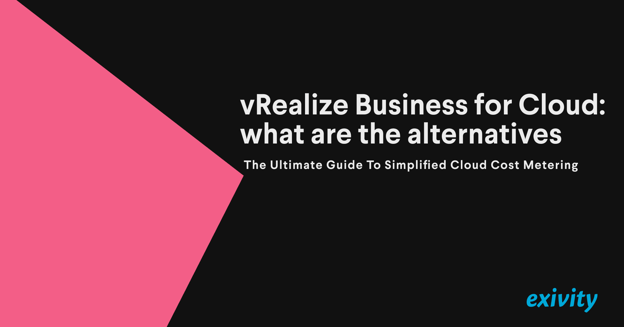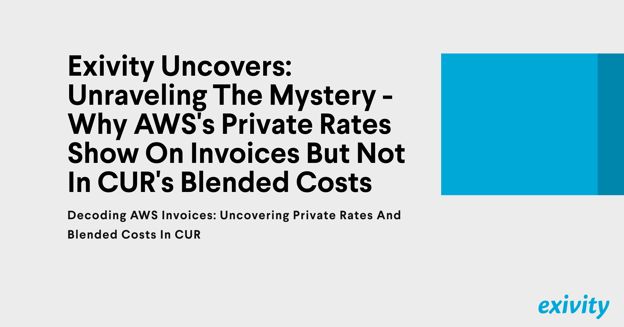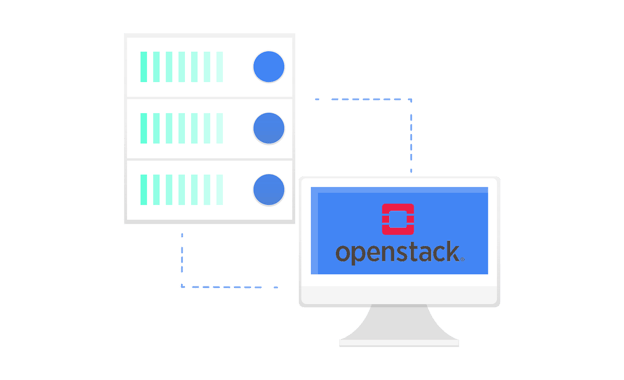To address this issue, VMware introduced a new app called the vRealize Operations Tenant App. This tool lets organizations manage and monitor their multi-tenant vSphere deployments from a single pane of glass. The app provides a central repository for all vSphere objects and gives administrators the ability to see how each tenant is using resources. The app also includes a set of built-in reports that show tenants' resource utilization, performance, and capacity trends. These are some of the things you can do with the VMware Tenant App as described by VMware:
• Defining pricing policies for your services
• Associating these pricing policies to Organization VDCs (organization virtual datacenter) coming from VCD (Cloud Director)
• Generating bills and reports (showback) using this combination
• Exposing these bills and other usage data to tenants
• Providing an isolated view of the infrastructure and services for each tenant
As stated here, the VMware Tenant App provides a good set of features for their service providers. While the world is changing, the challenges for these service providers increase. With an advanced metering and billing software, there are ways to elevate and enhance your selling and billing strategy. For example:
You can strengthen your charging logic
You may want to add more complex billing rules/charging logic to your services. Instead of basing your charges mainly on CPU, Memory, and Storage rates, you might opt to create your own service definitions. You can define your own services and customize your own unit of consumption.
In order to calculate the charge(s) associated with the usage of a service, it’s important to know the period for which each payment is valid. For example, a Virtual Machine may have a daily cost associated with it, in which case using it multiple times in a single day counts as a single unit of consumption whereas Network Bandwidth may be charged per gigabyte and each gigabyte transferred is charged as it occurs.
The charge interval (or charge period) for a service can be one of the following:
- individually - the charge for a service is applied every time a unit of the service is consumed, with no regard for a charging interval
- by second
- by hour
- daily - the charge is applied once per day
- monthly - the charge is applied once per calendar month
Moreover, the charging logic for monthly services can be based on:
- Peak
For each day of the month, a “candidate” charge is calculated using Quantity *Unit Rate. The monthly charge will reflect the day of the month which resulted in the highest charge.
If multiple days share the same highest charge then that charge will be associated with the first of those days seen, unless a subsequent day in that set has a higher quantity, in which case the charge will be associated with that subsequent day.
- Average
The average unit rate for those days where usage was seen in the month is calculated and multiplied by the average quantity for each day in the month. When calculating the average quantity, any days for which there was no consumption are factored in as having a quantity of 0.
- Specific Day
The charge is based on the quantity consumed on a specific day of the month.
- Last Day
The charge is based on the quantity consumed on the last day of the month.
It is possible to have all of your consumption reports and IT bills centralized
Consider a scenario where you use VMware in combination with a backup vendor (like Commvault, Veeam, Rubrik, and Veritas), that provides recovery of virtual machines, containers, databases, and applications. When using this type of service to back up your data from VMware, you might be interested in measuring the resource consumption of the backup virtual machines. Using a powerful metering and billing engine that is data source agnostic (yes, you heard it well, you can extract data from any source) will help you centralize all your consumption data and have one single bill of IT. As a service provider, you can also give access to your tenants/customers to view detailed diagrams and charts that reflect their consumption. Exivity provides granular data and the ability to drill down into specific metrics:
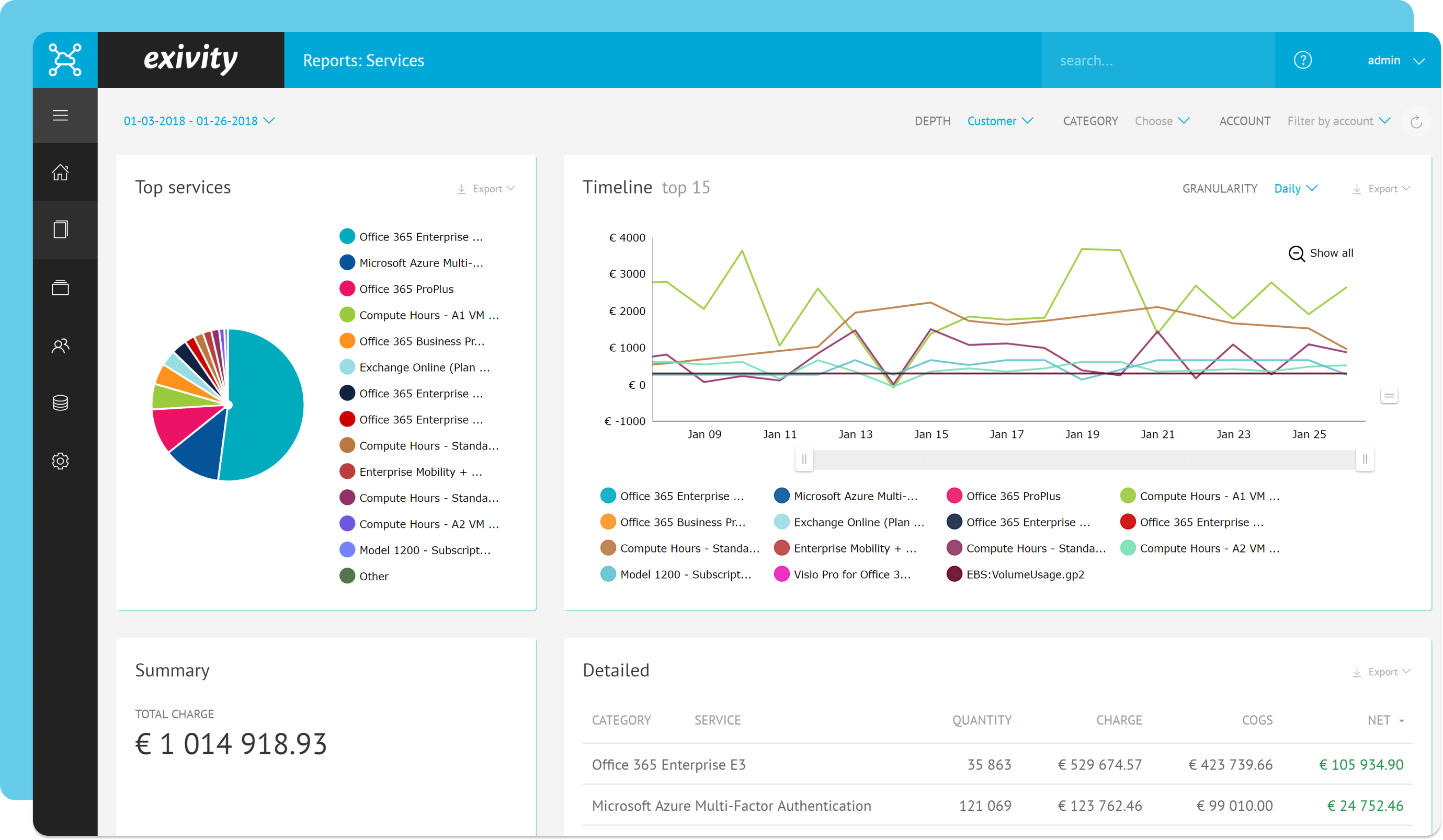
You can have more flexibility to customize your invoices
Receiving a summary with centralized consumption data is essential when it comes to improving clarity and efficiency for your clients. The Summary provides a detailed breakdown of costs in an invoice-like format, which can be used for billing, chargeback, and showback. It is possible to:
- Group different types of resources or services on the invoice as seen below
- Select time periods that suit your case best, from 1 day to weeks or months
- Setup workflows to generate invoices automatically on your desired date
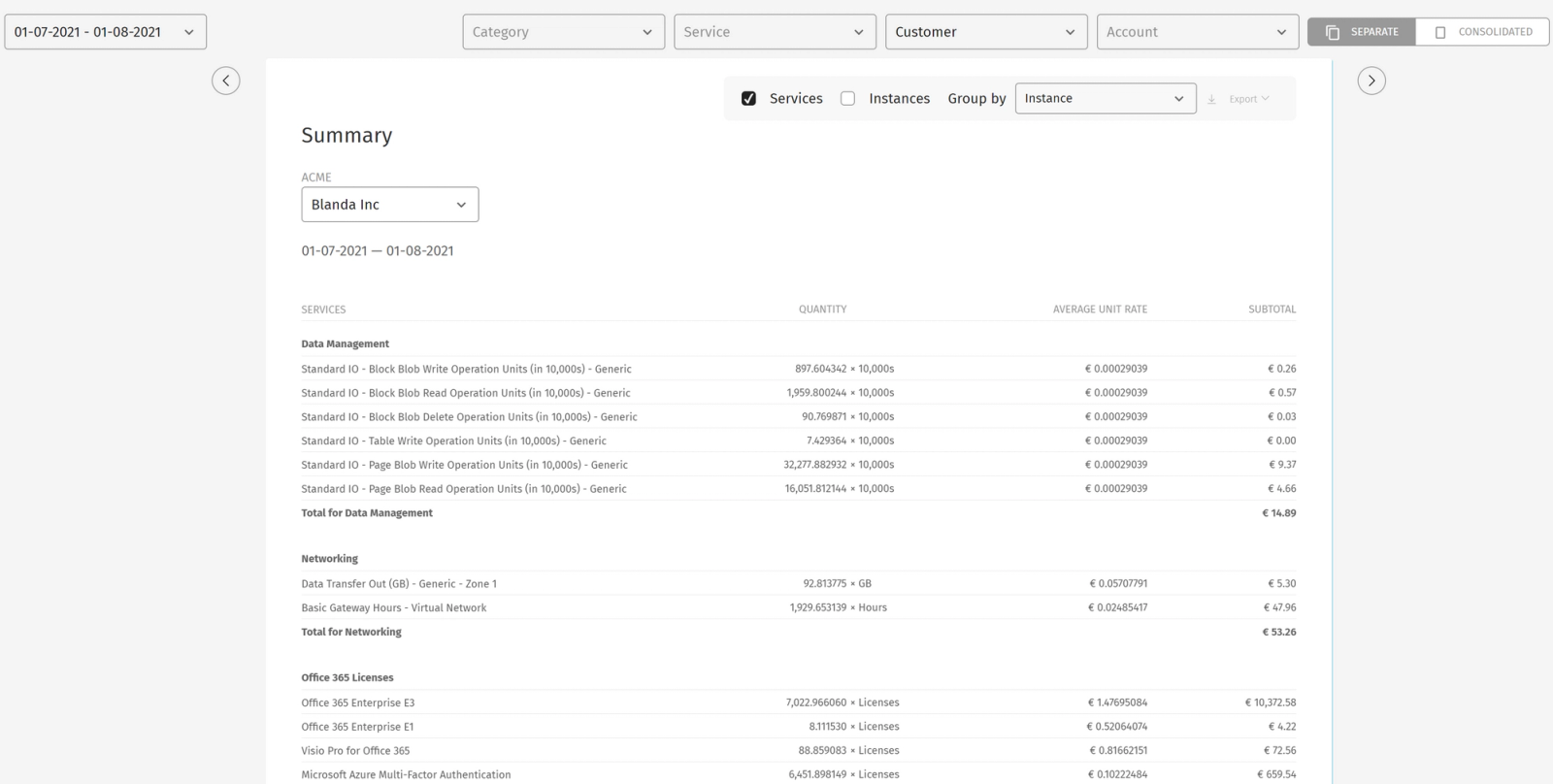
Enable your clients to set budgets and receive notifications when a threshold is reached
Tired of extra expenses because you forgot to power off another virtual machine? We get you (and your clients). Our engine enables different audiences to monitor costs across different clouds. When combining this feature with Notifications, a VMware service provider can set budget thresholds to inform customers, departments, or tenants when they reach their configured money allocation.
You can step up your sales strategy by applying bulk discounts
Using a billing platform that offers the possibility to configure tiered prices and volume-based rating plans may help you elevate your VMware products billing strategy. Consider a scenario whereby customers pay per gigabyte of disk storage, resulting in a charge calculated as the number of gigabytes consumed multiplied by the unit rate. This is a somewhat restrictive model and it may be preferable to automatically apply a series of discounts that kick in as the number of gigabytes consumed increases. In such cases, a tiered service provides just such capability. As a VMware service provider, you have the option to reward your clients with a strategy like this: the more of a service you buy, the less you pay per unit of consumption.
Try Exivity today (for a free-of-charge POC) and adopt these advanced features to make your VMware billing experience easy and stress-free.