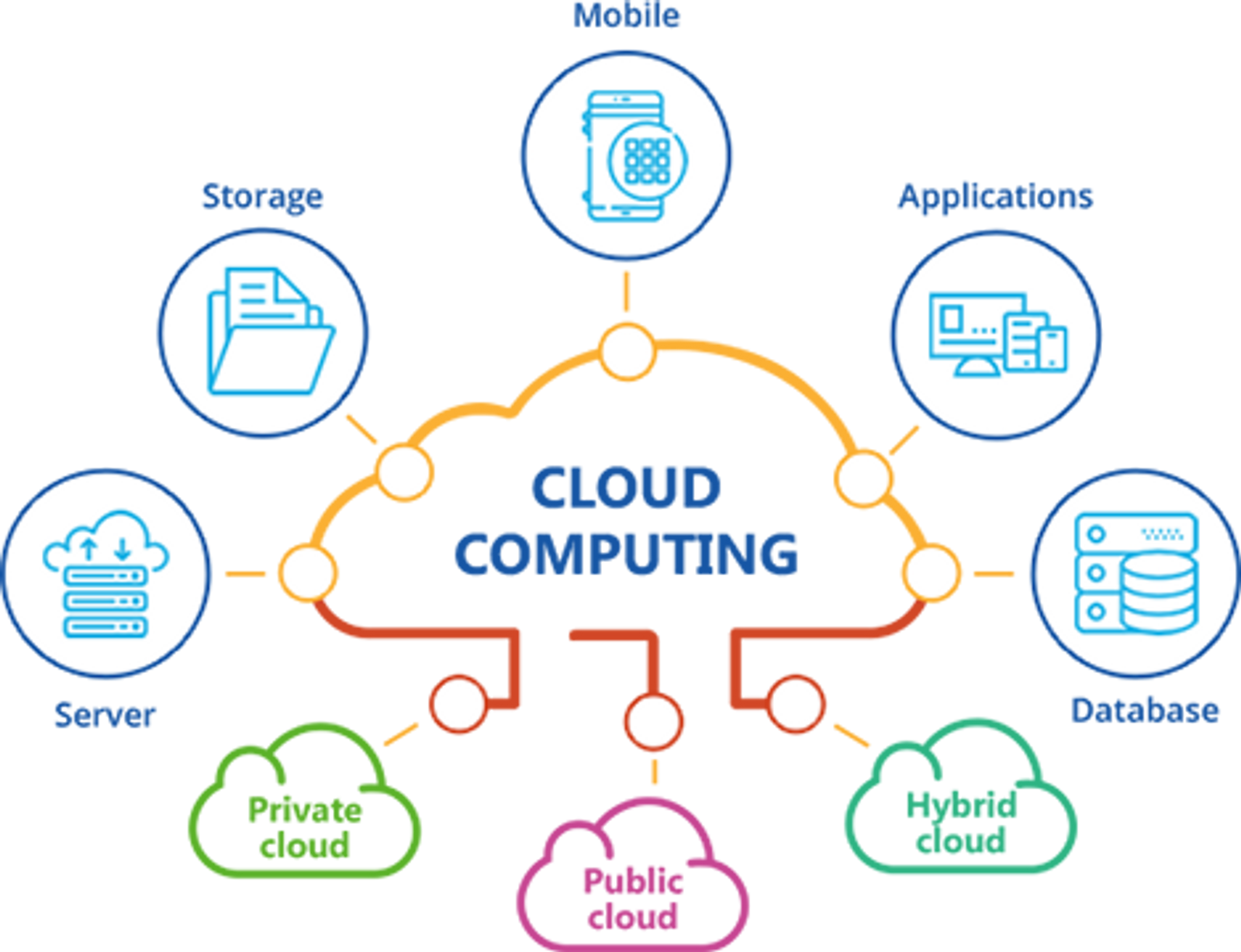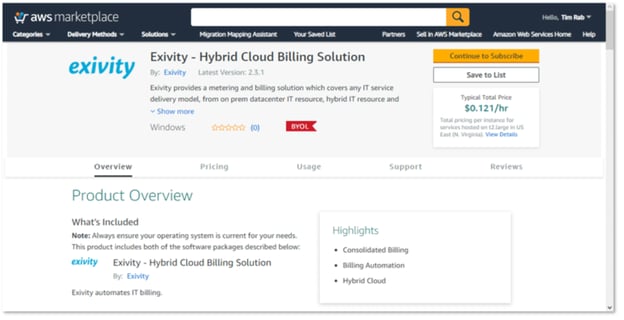Data Pipelines
With version 2.4.7 we have moved everything data related into its own logical menu. These are what we call Data Pipelines, and arranges your data extraction, transformation and other ETL related tasks under one roof.
The process of extracting data, then transforming and enriching it using metadata or lookup data, can now all be managed from this one menu.
On top of that, we’ve replaced the Report Selector so it it is now more clear that, when you first select a Report from the drop-down list, it will affect your view of available Reports, Services, Rates, Adjustment and Accounts.
Lookup Management
New in version 2.4.7 is also the management of Lookups. This will enable users to close any gaps in their data, such as mapping VMware Datastore names to Customers or Departments. Or you could use this to map AWS or Azure subscription IDs to meaningful customer names. Many options are possible here, so it could fulfill a number of different use cases. Feel free to give it a try.
Account Metadata
For a while now we’ve been asked by our customers to add basic CMDB-type functionality so that Exivity can be a single source of truth when maintaining Tags, Labels and other values to identify and map customers, contracts or departmental specific values.
Version 2.4.7 of Exivity will enable you to do just that using our brand new Account Metadata feature. This will allow you to configure account specific values such as:
- Azure or AWS ID’s
- VMware VDC names
- Contract Start / End dates
- Contract Billing Model
- Etc.
On a per account basis, within every level of your organisation or customer.
Metadata Definitions
And of course these are merely examples. As you can see in the Metadata definition screen, you will be able to configure an arbitrary set of Metadata fields that match your business requirements. In general, we support the following type of fields for your Account Metadata configuration:
- String (text)
- Numbers
- List (drop-down)
- Dates
It is even possible to use regular expressions to validate user input fields. And you are free to add as many fields as you deem necessary.
More to come…
These are only some of the main features we have added in version 2.4.7, so do check out our release notes. There are many more enhancements which we haven’t mentioned in this article.
In the meantime, our development work is working hard on getting a couple of other new cool features into version 2.5.x and onwards. One of the main new features you may expect from us soon is the ability to configure account level budgets. Not only on Azure, VMware or VMWare, but on any cloud whether it is public on premise. With our our next product update, we will zoom deeper into those features.
If you have any questions about metering and billing for hybrid cloud environments, or if you struggle to implement and automate your consumption based IT delivery model, feel free to reach out.