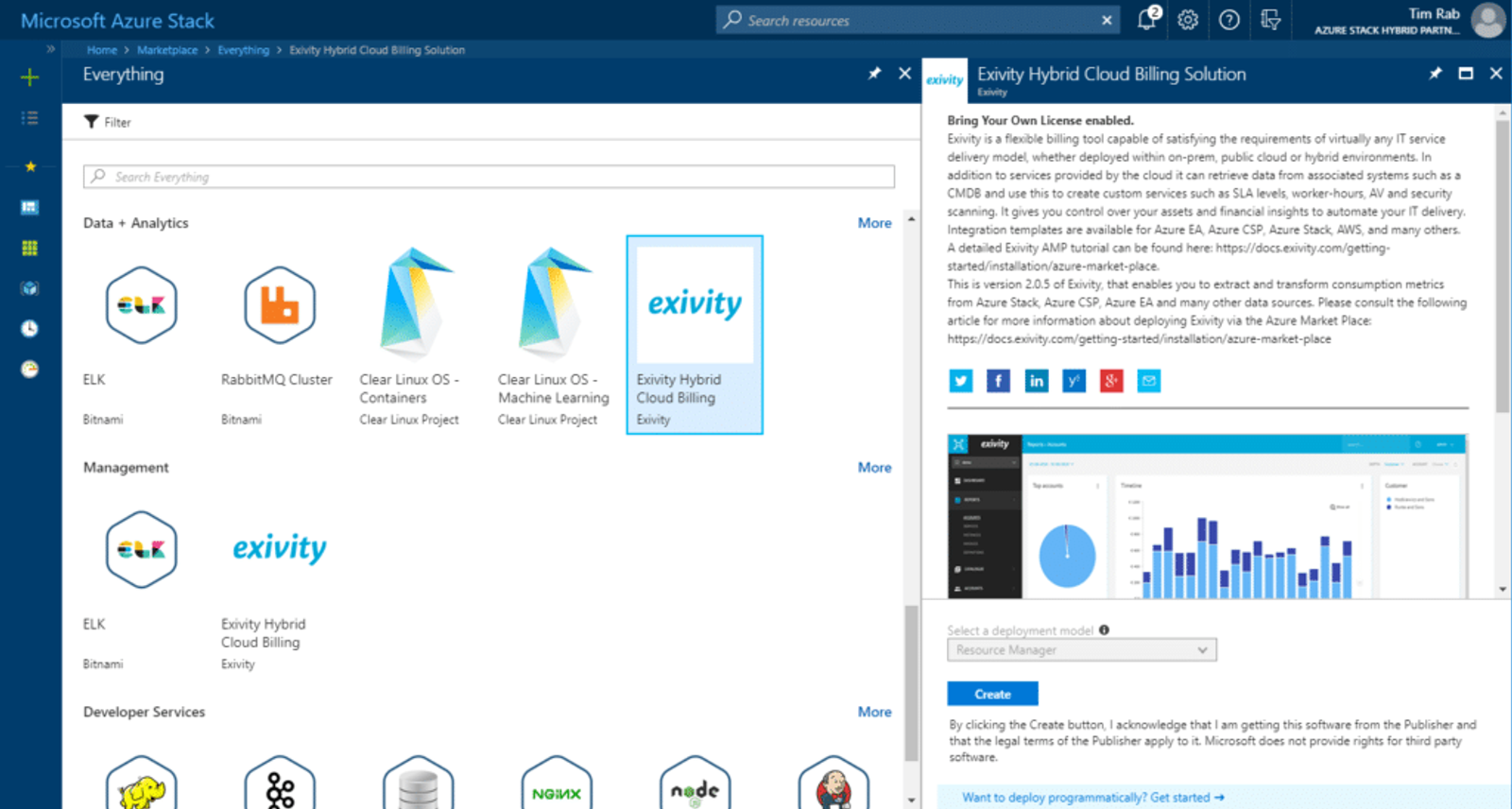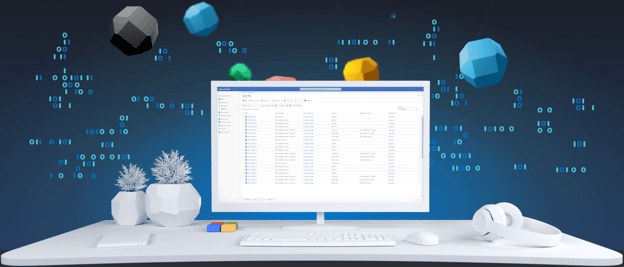Microsoft recently introduced a new Azure offer type for partners in the CSP program. This new program allows CSP partners to purchase, track and manage Azure internal spending. As Microsoft describes it:
With Azure Partner Shared Services partners now have the same flexibility to use Azure subscriptions in CSP as they do in the Microsoft Enterprise Agreement and Web Direct programs. Partners in CSP will now be able to do things like:
- Host shared services and multi-tenant applications
- Deploy internal workloads and management solutions, that manage different customers with different Azure subscriptions
- Build development and test environments, that are not fitting into Partner Center Integration Sandbox
Not only is the Shared Services usage dedicated to an isolated Azure subscription that belongs to your Partner account, but the pricing for this subscription has its own rate card – which, in general, seems a bit more favorably priced when compared to the standard Azure CSP rate-card. This may bring some interesting opportunities to the table because apart from internal use, Shared Services may also offer applications and services that are shared or multi-tenant. Therefore from an economic perspective it may well be advantageous to utilize the functionality of Azure Partner Shared Service to its fullest.
Onboarding Customers in Azure CSP
With standard Azure CSP subscriptions things are rather straightforward: each customer has one or more subscription GUIDs which can hold either Azure usage-related or license-related consumption (i.e. Office 365, Dynamics, etc.). Part of your billing automation process involves obtaining these metrics from the Azure CSP Usage API. We do this at Exivity using our USE integration for Azure CSP and Azure Stack. It is also important to query the rate-card API since the usage data feeds from Azure CSP and Azure Stack do not provide rates by default (as opposed to, for example, Azure EA and AWS).
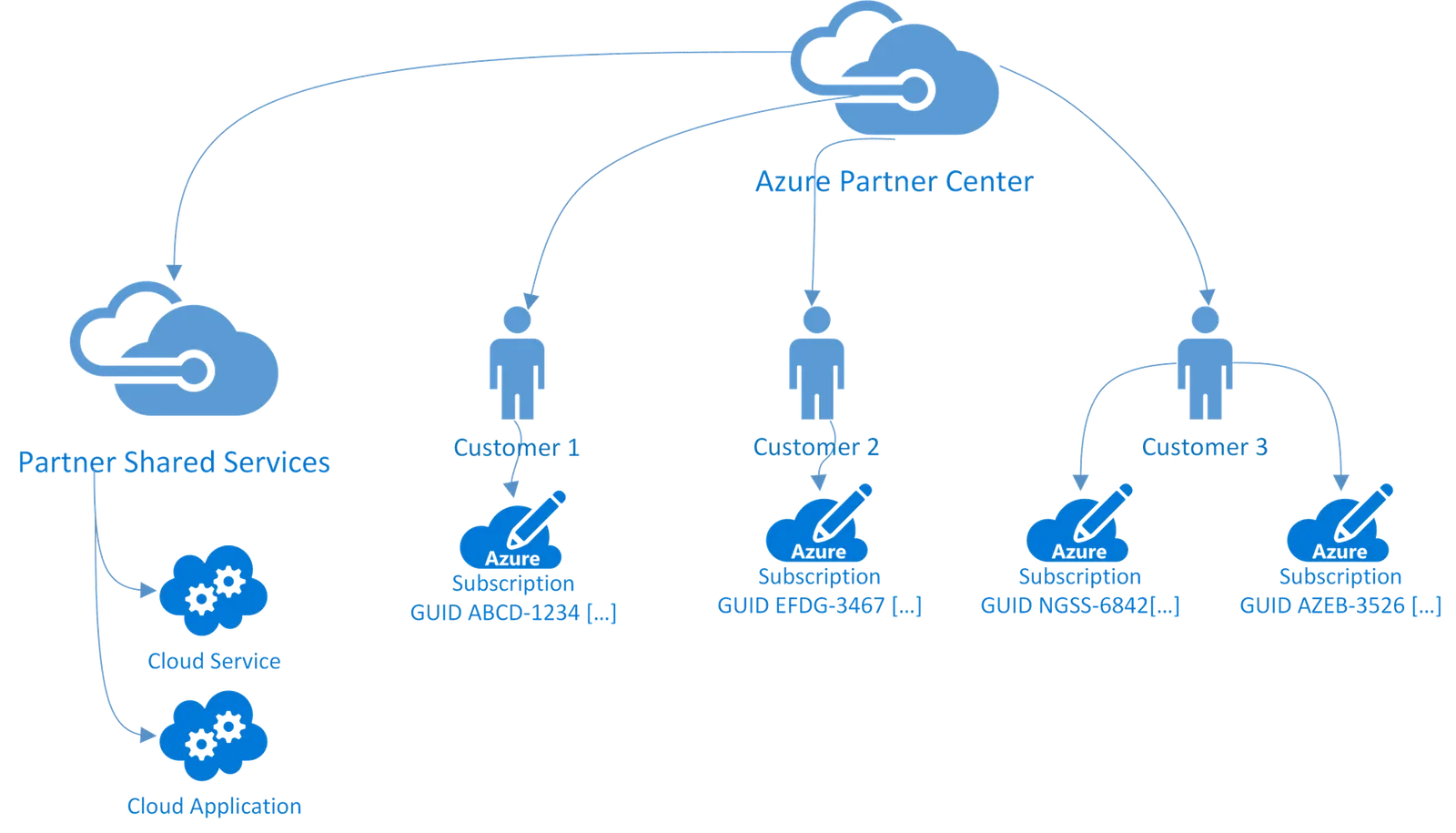
Customer Consumption in Azure Shared Services
With Azure Partner Shared Services things can quickly become rather complex because you run a number of different applications and/or services in your Shared Services environment. If any given customer consumes one or more Cloud Services running inside your Partner Shared Services environment, how do you bill them correctly for the consumption of the underlying application and resources?
To address this question it is important to first understand the types of resources you want to charge your customers for. When running on Virtual Machines these resources may be easy to identify whereas on a larger stack with dozens of VMs or containers it may become much more of a challenge.
Once you know what to charge for, the next problem is tagging (or otherwise marking) those resources correctly. Since you cannot identify a resource in your Partner Shared Services using a Subscription GUID (you only have a single subscription GUID belonging to your Partner Shared Services account), a different approach is needed to map consumption to individual customers and contracts.
In general it is advisable to implement a consistent tagging strategy throughout your entire cloud infrastructure. Whether a VM naming strategy, an Azure tag or some other consistent approach is employed, it doesn’t really matter from a billing automation perspective if you have the right tools. Exivity is flexible enough to analyze your data, extract the tags or other salient fields and use this information to map any resource to any customer. It is, however, important to have a CMDB or CRM system in place that holds your customer specific tagging information whether that be Azure tags, subscription GUIDs, VM IDs, VM names, Customer IDs or anything else.
Do you want to learn more on how to automate your metered based IT billing process with Exivity, while utilizing the Azure Shared Services functionality to its fullest? Contact us and we would be happy to assist you in any way we can.